Screen Recorder
2.61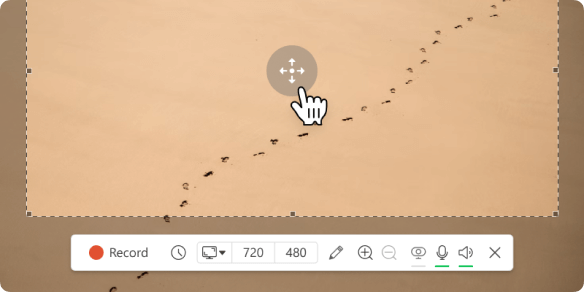
Annotate and edit recordings
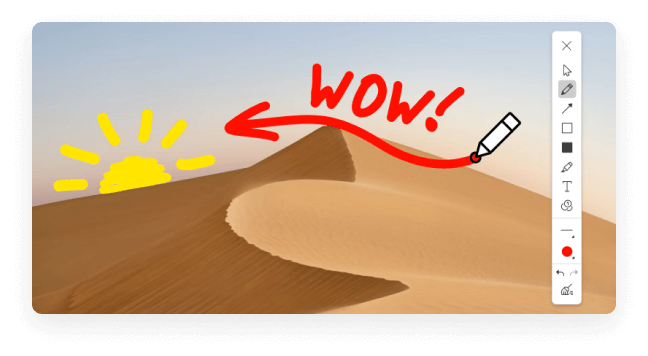
Share instantly

Windows 10 support
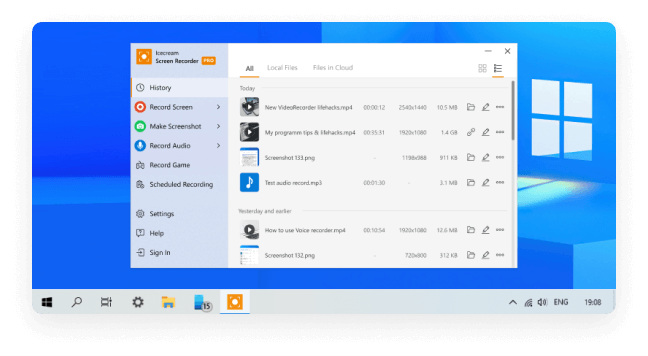
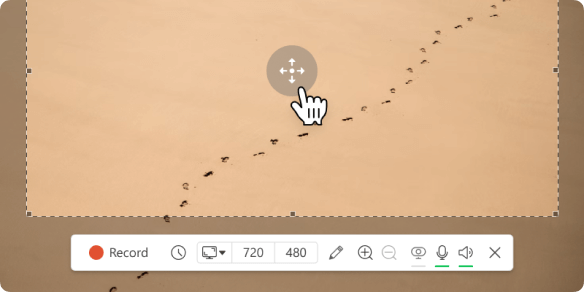
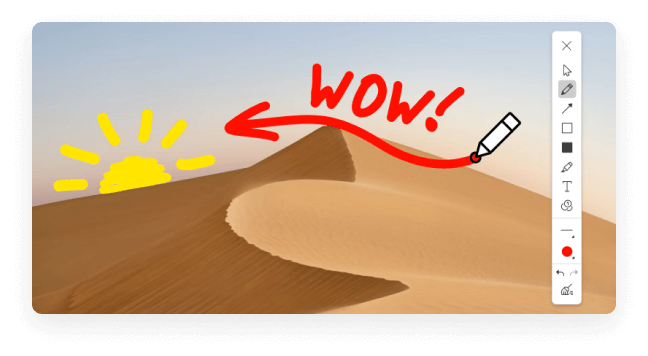

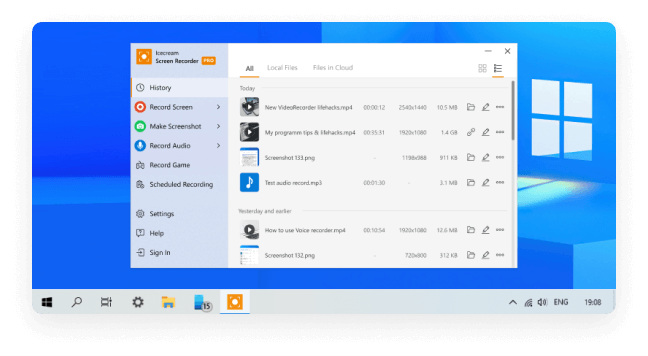
How To Add Pagination Widget In Blogger
Today after a long time we have come up with an amazing tutorial for blogger, this amazing widget will help you in creating a professional looking blog in minutes. Having a pagination widget in blogger is mandatory in terms of functionality and user experience. It helps you to arrange your blog posts in most professional way. Based on simple scripts this widget is fast and reliable. Installing this widget is very easy and can be done in simple way.
Lets move further and see How To Add Pagination Widget In Blogger - 2020. You can check a live preview of the Pagination widget by clicking the button below.
Why Pagination Widget Is Important?
If you stick to blogger's default format, that is newer and older page buttons then it makes your blog functionality limited, at the same time it make your blog's user experience very bad, as users can't navigate your blog easily, and they have to go through each and every page, where as if you are using this pagination widget then they can check whichever page they want, going through various posts will become easy, not only this is functional but it will give your blog a professional touch.
What Is Special In Our Widget ?
OK, everyone says that they have made the best widget and that is normal but we claim that we have the widget which no one has, Yes its true. Our widget is professionally optimized to show each post without skipping and it loads with Ajax that makes it fast loading !! Yepieee ( Very Fast Loading ). Also the script which we are using is mobile friendly.
Let's Start Step-1 ( Adding CSS )
Before Editing we recommend you to make a backup of your template, so that anything goes wrong you still have your blog design safe.
The First thing you need to do is to login into your Blogger account and go to >> Templates >> Edit HTML and search for the ending ]]></b:skin> tag and just above it paste the following code.
Green Text COPY and then Paste " Edit HTML"
/* ######## Pagination Widget by SoraBloggingTips ######################### */
#blog-pager{
clear:both;
text-align:center;
margin:0
}
#blog-pager-newer-link a,#blog-pager-older-link a{
display:block;
float:left;
margin-right:6px;
padding:0 13px;
border:1px solid #010101;
text-transform:uppercase;
line-height:32px;
font-weight:700;
color:#010101
}
#blog-pager-newer-link a:hover,#blog-pager-older-link a:hover{
background-color:#010101;
color:#fff!important
}
.showpageNum a,.showpage a,.showpagePoint{
display:block;
float:left;
margin-right:6px;
padding:0 12px;
border:1px solid #010101;
text-transform:uppercase;
line-height:32px;
font-weight:700;
color:#010101
}
.showpageNum a:hover,.showpage a:hover{
background-color:#010101;
color:#fff!important
}
.showpageNum a i,.showpage a i{
transition:all .0s ease;
-webkit-transition:all .0s ease;
-moz-transition:all .0s ease;
-o-transition:all .0s ease
}
.showpagePoint{
background-color:#010101;
color:#FFF
}
.showpageOf{
display:none!important
}
Step-2 ( Adding SCRIPT ) - Most Important !!
Now this is the most essential part of the tutorial and you have to do it very carefully. In the template, search for the </body> tag and just above it paste the following HTML Coding.
Search for the </body> tag
How to search ( CTRL + F)
Green Text COPY and then Paste " Edit HTML"
<b:if cond='data:blog.pageType != "item"'>
<b:if cond='data:blog.pageType != "static_page"'>
<script type='text/javascript'>
var postperpage=7;
var numshowpage=3;
var upPageWord ='<< Prev';
var downPageWord ='Next >>';
var urlactivepage=location.href;
var home_page="/";
</script>
<script type='text/javascript'>
//<![CDATA[
var nopage;var jenis;var nomerhal;var lblname1;halamanblogger();function loophalaman(banyakdata){var html='';nomerkiri=parseInt(numshowpage/2);if(nomerkiri==numshowpage-nomerkiri){numshowpage=nomerkiri*2+1}mulai=nomerhal-nomerkiri;if(mulai<1)mulai=1;maksimal=parseInt(banyakdata/postperpage)+1;if(maksimal-1==banyakdata/postperpage)maksimal=maksimal-1;akhir=mulai+numshowpage-1;if(akhir>maksimal)akhir=maksimal;html+="<span class='showpageOf'>Page "+nomerhal+' of '+maksimal+"</span>";var prevnomer=parseInt(nomerhal)-1;if(nomerhal>1){if(nomerhal==2){if(jenis=="page"){html+='<span class="showpage"><a href="'+home_page+'">'+upPageWord+'</a></span>'}else{html+='<span class="showpageNum"><a href="/search/label/'+lblname1+'?&max-results='+postperpage+'">'+upPageWord+'</a></span>'}}else{if(jenis=="page"){html+='<span class="showpageNum"><a href="#" onclick="redirectpage('+prevnomer+');return false">'+upPageWord+'</a></span>'}else{html+='<span class="showpageNum"><a href="#" onclick="redirectlabel('+prevnomer+');return false">'+upPageWord+'</a></span>'}}}if(mulai>1){if(jenis=="page"){html+='<span class="showpageNum"><a href="'+home_page+'">1</a></span>'}else{html+='<span class="showpageNum"><a href="/search/label/'+lblname1+'?&max-results='+postperpage+'">1</a></span>'}}if(mulai>2){html+=' '}for(var jj=mulai;jj<=akhir;jj++){if(nomerhal==jj){html+='<span class="showpagePoint">'+jj+'</span>'}else if(jj==1){if(jenis=="page"){html+='<span class="showpageNum"><a href="'+home_page+'">1</a></span>'}else{html+='<span class="showpageNum"><a href="/search/label/'+lblname1+'?&max-results='+postperpage+'">1</a></span>'}}else{if(jenis=="page"){html+='<span class="showpageNum"><a href="#" onclick="redirectpage('+jj+');return false">'+jj+'</a></span>'}else{html+='<span class="showpageNum"><a href="#" onclick="redirectlabel('+jj+');return false">'+jj+'</a></span>'}}}if(akhir<maksimal-1){html+=''}if(akhir<maksimal){if(jenis=="page"){html+='<span class="showpageNum"><a href="#" onclick="redirectpage('+maksimal+');return false">'+maksimal+'</a></span>'}else{html+='<span class="showpageNum"><a href="#" onclick="redirectlabel('+maksimal+');return false">'+maksimal+'</a></span>'}}var nextnomer=parseInt(nomerhal)+1;if(nomerhal<maksimal){if(jenis=="page"){html+='<span class="showpageNum"><a href="#" onclick="redirectpage('+nextnomer+');return false">'+downPageWord+'</a></span>'}else{html+='<span class="showpageNum"><a href="#" onclick="redirectlabel('+nextnomer+');return false">'+downPageWord+'</a></span>'}}var pageArea=document.getElementsByName("pageArea");var blogPager=document.getElementById("blog-pager");for(var p=0;p<pageArea.length;p++){pageArea[p].innerHTML=html}if(pageArea&&pageArea.length>0){html=''}if(blogPager){blogPager.innerHTML=html}}function hitungtotaldata(root){var feed=root.feed;var totaldata=parseInt(feed.openSearch$totalResults.$t,10);loophalaman(totaldata)}function halamanblogger(){var thisUrl=urlactivepage;if(thisUrl.indexOf("/search/label/")!=-1){if(thisUrl.indexOf("?updated-max")!=-1){lblname1=thisUrl.substring(thisUrl.indexOf("/search/label/")+14,thisUrl.indexOf("?updated-max"))}else{lblname1=thisUrl.substring(thisUrl.indexOf("/search/label/")+14,thisUrl.indexOf("?&max"))}}if(thisUrl.indexOf("?q=")==-1&&thisUrl.indexOf(".html")==-1){if(thisUrl.indexOf("/search/label/")==-1){jenis="page";if(urlactivepage.indexOf("#PageNo=")!=-1){nomerhal=urlactivepage.substring(urlactivepage.indexOf("#PageNo=")+8,urlactivepage.length)}else{nomerhal=1}document.write("<script src=\""+home_page+"feeds/posts/summary?max-results=1&alt=json-in-script&callback=hitungtotaldata\"><\/script>")}else{jenis="label";if(thisUrl.indexOf("&max-results=")==-1){postperpage=20}if(urlactivepage.indexOf("#PageNo=")!=-1){nomerhal=urlactivepage.substring(urlactivepage.indexOf("#PageNo=")+8,urlactivepage.length)}else{nomerhal=1}document.write('<script src="'+home_page+'feeds/posts/summary/-/'+lblname1+'?alt=json-in-script&callback=hitungtotaldata&max-results=1" ><\/script>')}}}function redirectpage(numberpage){jsonstart=(numberpage-1)*postperpage;nopage=numberpage;var nBody=document.getElementsByTagName('head')[0];var newInclude=document.createElement('script');newInclude.type='text/javascript';newInclude.setAttribute("src",home_page+"feeds/posts/summary?start-index="+jsonstart+"&max-results=1&alt=json-in-script&callback=finddatepost");nBody.appendChild(newInclude)}function redirectlabel(numberpage){jsonstart=(numberpage-1)*postperpage;nopage=numberpage;var nBody=document.getElementsByTagName('head')[0];var newInclude=document.createElement('script');newInclude.type='text/javascript';newInclude.setAttribute("src",home_page+"feeds/posts/summary/-/"+lblname1+"?start-index="+jsonstart+"&max-results=1&alt=json-in-script&callback=finddatepost");nBody.appendChild(newInclude)}function finddatepost(root){post=root.feed.entry[0];var timestamp1=post.published.$t.substring(0,19)+post.published.$t.substring(23,29);var timestamp=encodeURIComponent(timestamp1);if(jenis=="page"){var alamat="/search?updated-max="+timestamp+"&max-results="+postperpage+"#PageNo="+nopage}else{var alamat="/search/label/"+lblname1+"?updated-max="+timestamp+"&max-results="+postperpage+"#PageNo="+nopage}location.href=alamat}
//]]>
</script>
</b:if>
</b:if>
Sora SEO 2 Free Blogger Template - Download
Sora SEO 2 Blogger Template is our flagship SEO-friendly blogging blogger theme, heavily optimized for the Blogspot platform. This is a very special theme with selective features and elements that lets you build phenomenal blogs. It is equipped with various widgets that will help you to publish your blog more professionally. To make it easy for you we have published this detailed documentation so that you can set up your blog correctly. You have made a good decision by choosing our template.
You can check the live demo or download the template through the button below and also Please Read this documentation carefully in order to set up your blog and please note that there’s no support for free users.How To Configure Social Buttons and Navigation Menu in Blogger
How To Configure Social Buttons
Find this in "Edit HTML":
<!-- BEGIN TOP SOCIAL LINKS -->
<div id='topSocial'>
<ul>
<li><a class='linkedin' href='http://www.linkedin.com' rel='nofollow' target='_blank' title='Join us on LinkedIn!'><img alt='LinkedIn' src='https://blogger.googleusercontent.com/img/b/R29vZ2xl/AVvXsEiDfRBK3ZAUQuhCN5JuRQnFw0XcYw4qolreLdcSaSxeqNciphWZRn_xL5cnWcY0kjMcvWHxv18hTxRO7LP5FquKMZ3XrLLRhSSsrmxH4PUXMVPN4Paw60M-jF3hncr-CaW0hO1al7quflk/s1600/ico_linkedin.png'/></a></li>
<li><a class='twitter' href='http://www.twitter.com/newbthemes' rel='nofollow' target='_blank' title='Follow Us on Twitter!'><img alt='Follow Us on Twitter!' src='https://blogger.googleusercontent.com/img/b/R29vZ2xl/AVvXsEj2SY_wuXgfUfayR_3svEyT26y9mvrHi__akR7JVYiTKN3QlCwUXQLFo4kAMZvq8dBWc5HUbo9KYvlCwkZQO2SOOri8Q-GE0L-04LNEZ3NwGQuAF8DuHyPJ8C63XCu6jp5xx2zOhCFjEZI/s1600/ico_twitter.png'/></a></li>
<li><a class='twitter' href='http://www.facebook.com/newbthemes' rel='nofollow' target='_blank' title='Join Us on Facebook!'><img alt='Join Us on Facebook!' src='https://blogger.googleusercontent.com/img/b/R29vZ2xl/AVvXsEha2TXZnJpAZYNULlpY2KefhNgz1HSXYch6ebHoAvZEwhd_NITNeSXPQABL2g3SApltPNxbfy_-9yZZwRa4K5wD9BHl8Iwm9_7PWZIqIG0QorjIqpK8A-vbms3fGG7CqpPFrTzONW3KUI0/s1600/ico_facebook.png'/></a></li>
<li><a class='googleplus' href='https://plus.google.com/' rel='nofollow' target='_blank' title='Join Us on Google Plus!'><img alt='Join Us on Google Plus!' src='https://blogger.googleusercontent.com/img/b/R29vZ2xl/AVvXsEgzmGTryLNQl3JugudNfcQ4W_h3tdHaCjGvf10sHqL_mkykqQc2ZNaZxcGowzq2cYBkP2czMf7Ajyh3m1bToAovAt75yQTAyY0sW2mnVJltwpKuF_n0NKN6JVWSdkw-rtrUBWso2kHxvEg/s1600/ico_googleplus.png'/></a></li>
<li><a class='rss' expr:href='data:blog.homepageUrl + "feeds/posts/default"' rel='nofollow' target='_blank' title='RSS'><img alt='Subcribe to Our RSS Feed' src='https://blogger.googleusercontent.com/img/b/R29vZ2xl/AVvXsEi0rRLNIHJf60XRR4JYpQUhuIDV6qeNGTxkdUh6pii2yXSD-bA8TdvYAwTocKx-xwlv6IqfNmGdQRb7RBezBsLso0brotNjRrPHkJA6MEBmkFcqVNHT3VTGOrsU4S0Z2Xr5uWyhq-NIbuM/s1600/ico_rss.png'/></a></li>
</ul>
</div>
<!-- END TOP SOCIAL LINKS -->Replace existing social links with your own social links.
How To Configure Top Navigation Menu
Find this in "Edit HTML":
<!-- BEGIN MAIN MENU --> <nav class='ddsmoothmenu' id='mainMenu'> <ul class='menu' id='menu-topmenu'> <li><a expr:href='data:blog.homepageUrl'>Home</a></li> <li><a href='#'>About</a></li> <li><a href='#'>Services</a></li> <li><a href='#'>Blog</a> <ul class='sub-menu'> <li><a href='#'>Freebies</a></li> <li><a href='#'>Photoshop</a></li> <li><a href='#'>Showcases</a></li> <li><a href='#'>Tutorials</a></li> </ul> </li> <li><a href='#'>Portfolio</a></li> <li><a href='#'>Contact</a></li> </ul> </nav> <!-- END MAIN MENU -->
You can change "#" marks with your URLs and anchor text with your own words.
Generik Blogger Free Template for Blogger
Generik Blogger Template is designed to give a professional and attractive look to your blog. It has some advance and unique features. This theme is designed for some selected niches like Food, Tech, News, Magazines, etc. It is fully SEO optimized by which it will rank your blog on various types of search engines like Google, Yahoo, Bing. Its minimal and eye-catching look makes your blog attractive and user-friendly. It has some sections where you can place your all social media platform link to promote your content. If you don't have any knowledge of coding then also it is easy to customize.
Crypto Free Template for Blogger - Download
ExpressNews - Download Free Templates for Blogger
Template type : 1 Sidebar, 2 Column, 3 Column footer, Adapted from WordPress, Elegant, Featured Section, Fixed width, Fresh, Grey, Left Sidebar, Magazine, Premium, Red, Slider, Tabbed widget, Top Navigation Bar, Web 2.0, White
Configure Featured Content Slider:
Login to your blogger dashboard--> layout- -> Edit HTML.Find <!-- Featured Content Slider Started -->.Now scroll down slowly and you can see each featured slide codes between <div class='fp-slides-items'> and </div> .
Now replace,
"This is default featured post X title" with your featured post title.
"#" with your featured post URL.
"Go to Blogger edit html and find these sentences.Now replace these sentences with your own descriptions.This theme is Bloggerized by Lasantha Bandara - Premiumbloggertemplates.com." with your slider description.
Slider image address with your slider image.
NewsPlus Template for blogger - Download
You can check the live demo or download the template through the button below and also Please Read this documentation carefully in order to set up your blog and please note that there’s no support for free users.
FitMag Blogger Template for Blogger - Download
FitMag Blogger Template is a sleek and stylish blogger template that is perfect for bloggers who want to
showcase their content in an eye-catching and professional manner. This template features a clean and
modern design, with a responsive layout that adjusts to any screen size, making it perfect for readers to
access your content on any device. The header section includes a customizable header image, a navigation
menu, and social media icons, making it easy for readers to explore your site. The main content area
includes a grid-based layout, which is perfect for showcasing your blog posts, images, and videos in an
organized and visually appealing way. The sidebars include a search bar, recent posts, and a list of
categories, making it easy for readers to find what they're looking for. FitMag also includes a range of
customization options, allowing you to change the colors, fonts, and other design elements to match your
brand and style. With its user-friendly design, responsive layout, and range of customization options,
FitMag is the perfect choice for bloggers looking for a stylish and functional template.
Free Boldy Template For Blogger Download
How To Make a New SLIDER for Blogger
Now let's perform the task, replace the navigation with arrows to Slider by setting new script.
Go to your dashboard - Theme - Edit HTML find there tag BEGIN SLIDER and just above it paste this CSS code:
One click anywhere and then Press key CTRL+F for search (type: ' Begin Slider ' - in search box).
COPY all green text PASTE
<!-- BEGIN SLIDER -->
Paste all Green text
<!-- END SLIDER -->
And Save!!
-----------------------------------------------------------------------------------------------------------------
<div id='slider'>
<a href='ENTER-SLIDE-1-LINK-HERE'>
<img src='https://blogger.googleusercontent.com/img/b/R29vZ2xl/AVvXsEiU-Z2nHpkR9Y3DP8T38w7G94g3CYBr6shUPqZvRnsv2RG-mrfEGm_93ujycNPm5jasecszPBmOVhcS5Cf2vpHSez1JBidNW6iNbKLHYhKn2BV6sqiERD_7tMGwdNx2lNDle3rMnwK4rjJIUvfyEmlQvIsFXbOvrp57Pq-BxXIZxN84t-5G0TcYgbzJ/s960/1.png' title='This is PSP Game Sign'/>
</a>
<a href='ENTER-SLIDE-2-LINK-HERE'>
<img src='https://blogger.googleusercontent.com/img/b/R29vZ2xl/AVvXsEhpmS5-v1cxS9esH1K_2rrxHx2sbZFdm4p6hvvj4JDhIxTXg_BBwl5WJil5Fds74yCvf6Bh1L-d_LNF1gOPllIvLqrW-hxb7tEz3gjArZOI1cSjIogdZhfQUPXXLJLmRwmtgiYrNlzrALOex7OgRG5ESkEC39659bLKK-NwsqN4QlweScq9tGRcjQjX/s960/2.png' title='This is MSI Mian board'/>
</a>
<a href='ENTER-SLIDE-3-LINK-HERE'>
<img src='https://blogger.googleusercontent.com/img/b/R29vZ2xl/AVvXsEjxt3z9syEkZhQcSvf16BGXkHQfxZyh-EzKZCGhx9QsCvFnacxe9MB_aFCdqoywmjFAcwWO7gOYATz_n9W6DXUYfx3UxkZLUdGrvI2yvCC7C_ABVu578UHFYdZUS2-0h1Za5STHe87wR_S9UtK10vk_4UhoT_ft2woDbuzaLBvOQ6hR4KkjajbSi_W5/s960/13.png' title='This is Geforce RTX 4090 '/>
</a>
<a href='ENTER-SLIDE-3-LINK-HERE'>
<img src='https://blogger.googleusercontent.com/img/b/R29vZ2xl/AVvXsEgEDSBNe8xY-OR_n9Mz0-t9d7Awxz2gXA6c_SALiZMet5si3wI0JgRZy-qkOOB-PGWXfuOIIbs36FZYbwE0SI4fKk78dOCeF0ZUUnl0fIzykD7lDMsYdoI4OHYpDCNBRs1F2K9O9JNtoGS3DJhmG-5whofXnjqFv_HvALDNMulAHbDOf13fbbP8AepH/s960/3.png' title='This is Microsoft Laptop'/>
</a>
<a href='ENTER-SLIDE-3-LINK-HERE'>
<img src='https://blogger.googleusercontent.com/img/b/R29vZ2xl/AVvXsEj-egwiDCGNy8EosS8it30jYMw_RHG3YqaPI7dbD52__tygwMI8bLD5Pg7-JMuWPWcAtdIQZ9XSLBdTIlp1I4iNTonceS2ChEVOJij2hNBpP2xdWGl7dRDSv54jrqgF11LsqHaIf2yqLKB0fcPMA3hrtrssyaix7kwh6QBlA0UXIXRCvkMl0EKc6oLm/s960/12.png' title='This is Gaming Wireless Mouse'/>
</a>
<a href='ENTER-SLIDE-3-LINK-HERE'>
<img src='https://blogger.googleusercontent.com/img/b/R29vZ2xl/AVvXsEiq0vC_aw9q2aRyaWmYYcllQ7nc32TSa1nIZBK2POYMRFlheV0uOBxcgLPB9W9k7o3uW1073rj-b7GhqZVNRA1RXg-a9kFwYSXpcGSztu3TRfjSEpmWPEGtM-HC2ZAF_2krllWyI3MaEV-siSQ1vJQWcP0mY08L2BeZ6Xv-AKj9gArVedtKUet-Trdz/s960/10.png' title='This is PC Gaming Cabinates'/>
</a>
<a href='ENTER-SLIDE-3-LINK-HERE'>
<img src='https://blogger.googleusercontent.com/img/b/R29vZ2xl/AVvXsEjo50m3IlMKTllMRiJAYAzkjmyT3XbrTJU_cFigfTlPH_BBvm3AdDJygZGXATz9rQl34Vldxm-3o_evFeSzQenqxp-50ipJRyWn30YcabMVVn4qZbZppUSiocYCrEPsGg2Udem-k7h775Y0KiGJLXsPVA1i7uPABQPrvXE0iPZCaA1S30K-u2wEd5Il/s960/6.png' title='This is G.SKILL DDR5 Ram'/>
</a>
<a href='ENTER-SLIDE-3-LINK-HERE'>
<img src='https://blogger.googleusercontent.com/img/b/R29vZ2xl/AVvXsEg38gbgkNI4zlDY_BWRTegoOdWkrCZ9iM6a6h8d1shHbMkYt32-lMzJVI2sra2w8INP6YKXBfmaT6BWmWAF0dhpumreBVIdgtaXl_TybVMECApbf0i8Q79kGaO9VP8xOhiXxJ9SgJ2X2jwGri66AtsBYeGJS-jFzvpPlUDyJ0f7E7-JAH_-Xjx0hqOB/s960/16.png' title='This is AntiVirus'/>
</a>
<a href='ENTER-SLIDE-3-LINK-HERE'>
<img src='https://blogger.googleusercontent.com/img/b/R29vZ2xl/AVvXsEj76LqqCDAB055EMazf09FZHGuUMaaDdbh3s9xY1MNByaxKhx2p6UvnBYTfKIMJC93Ob4SxViuFkwh-XiMTBvqrQ1ta01n8fi1GwX6P8NaG_ArdrQ4sEb5oFa9L7MHGsJEdPmZxfCYsmB7iH_C7rc5qNaeZUbyx0KJLRRMg5rgWk_oYEqCcUtuK8UZE/s960/19.png' title='This is PC Software'/>
</a>
<a href='ENTER-SLIDE-3-LINK-HERE'>
<img src='https://blogger.googleusercontent.com/img/b/R29vZ2xl/AVvXsEh35Qd57BKw7hH37jGjVr7_G_ph2l-36DDJoolIC0OzRn7-_HqNw_A0v9UiMPRpbyCED2GVeCkGhGqNddY_3ezTCE86ehxf4l4Pq4UvnSGcAi_hgi51SCHhr0PwRAN8CyKHwY4GH_Lqm7esa9UyVOdxNy9dvswZcy32NbVoF1sxpdwbRWoHpyees_s_/s960/4.png' title='This is G7 Gaming Mouse'/>
</a>
<a href='ENTER-SLIDE-3-LINK-HERE'>
<img src='https://blogger.googleusercontent.com/img/b/R29vZ2xl/AVvXsEiDEKf8tqKaX5VVraKqJCNAHV3Q0D364UnDkV2ziWarLGEQuj82Rdcv8Iv6JNKB9TAWnfOTXlkXqdLIUMYbgDq5xSaKNiBWtZhgwYXClE13mC4uY9Qw7hp185pBtoM-Lb1sAFSCG_QgTnwJJZ9xoO5I0rn7h1VI2EW9Zoo-Ag8o6D5OGCmpoF9khHQ3/s960/15.png' title='This is Mouse and LED Pad'/>
</a>
<a href='ENTER-SLIDE-3-LINK-HERE'>
<img src='https://blogger.googleusercontent.com/img/b/R29vZ2xl/AVvXsEjvtpGBq9OFgGJdDB15X5yfETSA_KBkfcLqJK5WFsuguDoSxvl_n3Or9in9zGhjna3oBxrIIO4p1ECbKBE7c89x-SJdHjAG4Zf5FS1CE1KjiuH5491SneRQZe9HawTaRRc2h1Tisz_FCvTSeCDJSMQVkdt67aqRDmgMTMfr7snNzQ5R0yjSabWutW4Z/s960/14.png' title='This is HDD/ SSD/ NMVe card '/>
</a>
<a href='ENTER-SLIDE-3-LINK-HERE'>
<img src='https://blogger.googleusercontent.com/img/b/R29vZ2xl/AVvXsEhz3ZtthZUqCLu3zs7Uu0M52mB1Oj1whsOwRITF3YcJvV_lb42UjOSD8lbyPYueY-0uv6shbMggNynsF4JjldtC1eB_l1Y2jWRMdq3F5D5zxs1oLi24ghvMDM_pCOE66Kooo4KYo07cXSJ673slgyZxeZU-V8J1J_QBIkvv2wB_Lu780U3_u-aGVh-o/s960/7.png' title='This is B560M Gaming Motherboard HD'/>
</a>
<a href='ENTER-SLIDE-3-LINK-HERE'>
<img src='https://blogger.googleusercontent.com/img/b/R29vZ2xl/AVvXsEg4hyUQ5CUrIg9GrxqgqMyJnEkS3tRHRKf_7Hul49_3wcBBHH1XAb43miAg4rjI9TKlcHBdbWb3CbMQMvllAp4jNSh5CpR0dhowVOIwkOw53W9lbKkKCgTFp4c6_BIKHGEHSjBKhjiq1PC4ExxV5g0FFcfzzRSMsxfNltl1FDfmBnaLZgVcesulUnzB/s960/5.png' title='This is GIGABYTE Graphic Card'/>
</a>
<a href='ENTER-SLIDE-3-LINK-HERE'>
<img src='https://blogger.googleusercontent.com/img/b/R29vZ2xl/AVvXsEgGMZr9_mP80Ys0D8e4FnlpLGTWeG3QGoDVJeNxEyLIW4Aa_ddWVRXlKQt2-fV2lkVq9_Ms5KEJ27YP3eRvwv9MmO1kzwLIPrYEESZsfjpyRxXCud38IkLgTY4R8qk3TW9nxD_iZSFHpE6m-vE39cUDxj51OS7ffaIuIkciGOVSPlcQO4BtPVk41bPT/s960/8.png' title='This is Gaming LED Keyboard'/>
</a>
<a href='ENTER-SLIDE-3-LINK-HERE'>
<img src='https://blogger.googleusercontent.com/img/b/R29vZ2xl/AVvXsEigAINOYNpTGdMG9SfvI9FcR5Szc48Xu9d3ABrXww-O7CdcOhCeavKmiU7nNYbka2u71gx8d5fChYl1Y3syRGewZ6RePxnK4qTuwFQ74U8KGuODxkIPZuLiPPFZWc1B1JffUV26oTW5zTYuZLVxPv3AiBbMEJgkBECnpBG6tl1RJJmqFg49bbXkr9uT/s960/11.png' title='This is Dominator RAM Led Case'/>
</a>
<a href='ENTER-SLIDE-3-LINK-HERE'>
<img src='https://blogger.googleusercontent.com/img/b/R29vZ2xl/AVvXsEhPfc7AS30ff2fvXTpcVbNlsMFA8598ECteJXZF-US4EzdC6160btKHXEKp8XAKy0A_OlEoUEopBmW71TdaX8Q-IMSmXsI7ZR9RiXXAWSFMWZjZZpp97LkOCHK4b1wXforORsQbUI2crb2fecNFP1u7pZSmHuYTIwL51awI1En7EDBqKiAiCeuLXTK9/s960/9.png' title='This is Gaming Headphone'/>
</a>
</div>
----------------------------------------------------------------------------------------------------------------------
Thank You..
After this find in your HTML editor closing tag </body> before it paste the following JS: